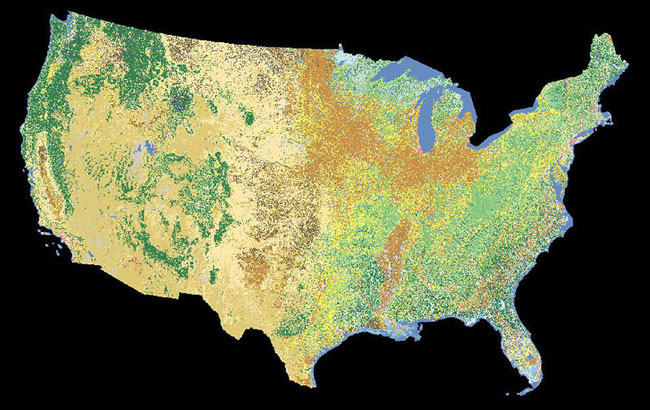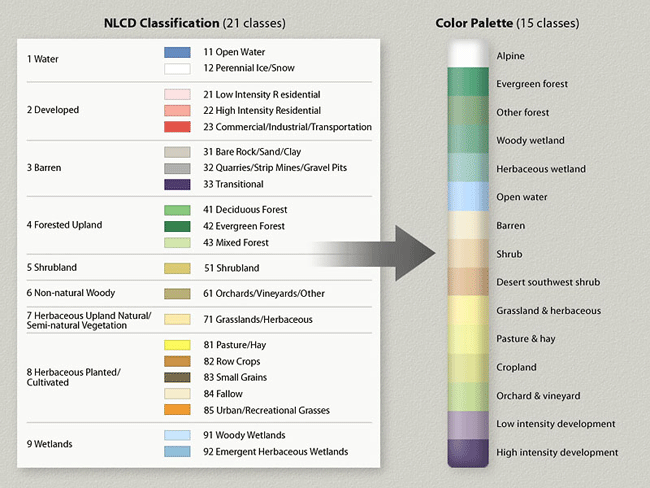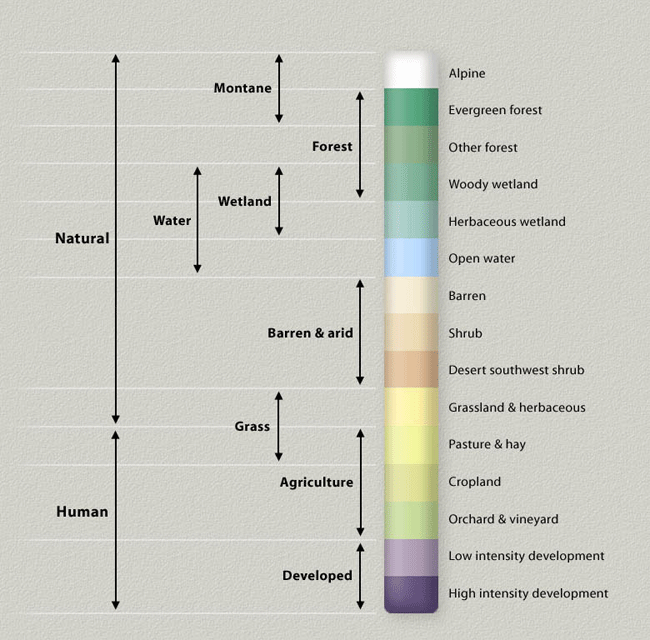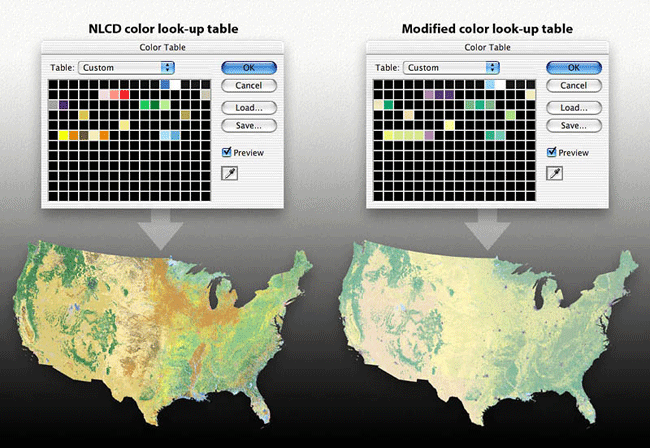|
Hal Shelton Revisted: Designing and Producing Natural-Color Maps with Satellite Land Cover Data Tom Patterson, US National Park
Service PREVIOUS: SATELLITE
IMAGES—SEEING THINGS DIFFERENTLY |
NATIONAL
LAND COVER DATASET
Produced by the USGS, National Land Cover Dataset (NLCD) is available
for the 48 contiguous states at 30-meter resolution (Figure
9). It derives from Landsat Thematic Mapper imagery taken during
the early to mid 1990s with 1992 as the oldest collection date.
Coverage ends abruptly at the borders with Canada and Mexico and
seaward at the 12 nautical-mile limit of US territorial waters.
NLCD is a type of categorical land cover data, which is the most common
variety of raster land cover data available. With categorical land
cover data, each pixel represents a sampled area on the ground and
receives a classification as one type of land cover or another. For
example, if the contents of a 30 x 30-meter sample of NLCD were 51
percent shrub and 49 percent evergreen forest, then the sample receives
the shrub assignation entirely—the winner takes all. What categorical
land cover lacks in subtlety, it makes up for in quantity. The millions
of pixels that comprise these data when reduced in scale blend land
cover colors together smoothly, a desirable trait on natural-color
maps. The effect is much like Shelton’s airbrush technique of spraying
atomized color droplets.
Figure 9. NCLD mosaic of the 48-contiguous states, using the USGS suggested color scheme.
NLCD uses a modified form of the USGS’s Anderson Land Use and Land
Cover Classification System (Anderson et al., 1972). The full Anderson
classification system consists of four hierarchical levels and more
than one hundred categories of land cover (occupying the two uppermost
levels) and land use (occupying the two bottommost levels). The
distinction between land cover and land use is an important one. For
example, forest is a land cover category and bird watching or fire wood
collecting are uses that occur in a forest. Because determining
detailed land use information is impossible on a national dataset made
from 30-meter-resolution Landsat imagery, the NLCD classification does
away with land use altogether. It instead consists of a two-level
system with nine level-one land cover categories and 21 level-two
categories (Figure 10, left).
The USGS developed NLCD for scientific and analytical tasks. Therefore,
to make natural-color maps, which are at heart artistic products,
requires a change in thinking about what the NLCD classification does.
Taking a cue again from Shelton, we next will transform the scientific
NLCD classification into an artist’s color palette (figure
10, right).
Figure 10. (left) The NLCD classification with USGS assigned colors. (right). The derivative color palette used for natural-color mapping.
From classification to palette
The first step was reducing NLCD categories from 21 to 15 so as not to
overwhelm the reader with too much information. Because every pixel is
accounted for with categorical land cover data, reducing the number of
NLCD categories required methods other than simple deletion to avoid
the appearance of null areas on the final map.
Aggregation, a method that combines several categories as a single
generic category, was the method most commonly used. For example,
cropland in the color palette represents the aggregation of row crops,
small grains, and fallow from the NLCD classification. These detailed
and temporally sensitive agricultural categories do not contribute to
our geographic understanding on a small-scale map of the US.
Reclassification was another helpful method. For example, the NLCD
category transitional mostly represents clear-cut and burned
forestlands in the western US. Working under the optimistic assumption
that the trees will eventually grow back, the palette reclassifies and
groups transitional with evergreen forest. Similarly, the NLCD category
urban/recreational grasses represent golf courses, schoolyards, and
other open areas found in urban environments. Reclassifying this as low
intensity development in the palette rather than as a subset of
herbaceous planted/cultivated gave discontinuous urban areas on the
final map a more concentrated appearance.
The transformation of NLCD into a palette also required the creation of
new categories. On natural-color maps the appearance of white (snow) in
lofty mountain areas tells readers that these areas are higher and
colder than adjacent lowlands. In the continental US, however, the NLCD
category perennial ice/snow occupies only scattered tiny areas in the
Cascades and northern Rockies. To give high western mountains the
emphasis they deserve, the palette contains a new category called
alpine. It encompasses all areas above timberline and slightly lower in
select places, such as the snowy and rugged Wasatch Range of Utah that
barely reaches timberline. Because the elevation of timberline varies
depending on latitude, continentality, and other factors, a DEM and
biogeography references proved essential for delineating alpine areas.
The procedure involved reclassifying all perennial ice/snow, barren,
shrubland, and herbaceous/grassland as alpine for areas above the
documented timberline elevation of each mountain range (Arno and
Hammerly, 1984).
Another new palette category was desert southwest shrub. In the NLCD
classification shrubland is the largest single category, representing
18 percent of the total area of the continental US and dominating vast
tracts of the intermountain West to the exclusion of all else. The
creation of the desert southwest shrub category recognizes that not all
shrublands are the same and brings needed graphical variation to these
otherwise monotonous regions. Using a DEM to subdivide the shrubland
category by elevation zone, desert southwest shrub, which is depicted
with a blush of red, represents the hot, low-elevation Sonoran, Mojave,
and Chihuahuan Deserts of the southwestern US. The remaining area in
the shrub category primarily represents the cold sagebrush steppes of
northern Nevada and Wyoming.
Choosing colors for the palette was an exercise in subtlety. The USGS
appropriately assigned bright colors to each of the 21 NLCD categories
to make their patterns as distinct as possible. By contrast, the colors
chosen for the natural-color palette were complementary and
representative of natural environments to the greatest degree possible.
With some categories, however, graphical pragmatism dictated using
conventional map colors, such as blue for open water. The only colors
in the palette not inspired by nature are the muted purples assigned to
low and high intensity development—unnatural colors for unnatural
information. The overarching goal was to achieve a soft impressionistic
portrayal of land cover that could serve as an unobtrusive backdrop on
general maps. Even though the palette contains 15 colors, compared to
ten used by Shelton, the additional colors were not problematic because
they represented land cover categories only slightly different from one
other. For example, the similar yellowish colors depicting grassland
& herbaceous and pasture & hay reflect land cover categories
with similar characteristics. If these colors happen to merge together
indistinctly in places, it is the small price that one must pay for
creating cartographic art. Not all categories deserve equivalent
strength on a natural-color map. Because trees are the most conspicuous
vegetation—they are bigger than we are—the green depicting forest on a
map deserves more prominent treatment than grassland, shrub, and other
diminutive vegetation categories. Also worthy of prominent color
treatment are land cover categories that are unique or important to
humans, such as the developed land where we dwell. In the color
palette, the emphasized colors/categories cluster at either end of the
scale with muted background colors falling in between.
Figure 11. Color groupings in the palette.
Some color choices in the palette were compromises. For instance, the
light beige given to the barren category serves well at representing
desert salt flats, pale Colorado Plateau sandstones, and sand dunes,
but it is misrepresentative of lava flows comprised of dark basaltic
rocks. Because lava occupies relatively small areas that are scattered
in the continental US, this inappropriate color is barely noticeable on
our map. Nevertheless, on a future update the map needs to depict lava
in a more representative fashion. In the western US (where all the lava
flows are found) sagebrush sometimes grows abundantly on flows, which
the NLCD classification detects as shrub, obscuring their extent. The
question arises: on a natural-color map is it better to show lava, a
geologic feature, or the vegetation that grows on it? Considering the
uniqueness of lava and ubiquity of sagebrush, lava is perhaps the
better answer. Even choosing an appropriate color with which to portray
lava presents problems—the logical choice, gray, is easily confused
with shaded relief. A possible solution is dark red gray coupled with
subtle 3D embossment and a hint of
rough surface texture.
Figure 12. California and the southwestern US depicted with colorized NLCD and shaded relief.
The grouping of colors in the palette attempts to acknowledge the
non-hierarchical and interrelated character of the natural world.
Although it looks like a conventional legend, further macro level
groupings exist within the palette (Figure 11).
The highest division is between the natural and human environments.
Below this level the overlapping groups contain common colors to infer
inter-categorical relationships. For example, the group water consists
of woody wetland, herbaceous wetland, and open water, all of which
contain blue in varying amounts. The color groupings, which are
invisible to the reader, bring natural order to the underlying data and
produce more harmonious colors on the final map (Figure
12).
Using NLCD in Adobe Photoshop
Having discussed what to do with NLCD, we now discuss how to do it.
First you will need to obtain NLCD, which is downloadable from two
sites maintained by the USGS (see
Appendix B for URLs). The USGS Seamless Data Distribution System
provides unprojected data (sometimes called the Geographic or
Latitude/Longitude projections) for user-selected areas in either ESRI
(Environmental Systems Research Institute) compatible GRID format or as
a GeoTIF. The USGS also maintains an FTP (File Transfer Protocol) site
accessible with a web browser containing individual GeoTIF files for
the 48 contiguous states in the Albers Equal-Area Conic projection. The
30-meter-resolution data on both sites is otherwise identical and tend
to be large. To produce the map shown in Figure 12,
we used a mosaic of NLCD data of the entire contiguous US at 240-meter
resolution in the Albers Equal-Area Conic projection, an unpublicized
product. The USGS kindly gave us this 19,322-pixel-wide TIF image via
FTP in response to an email request sent from the link on their website.
Opening NLCD in GeoTIF format in Photoshop reveals an image with a
kaleidoscope of colors similar to those shown in Figure 8. Although
NLCD may look like an ordinary RGB (Red-Green-Blue) or CMYK
(Cyan-Magenta-Yellow-Black) image, it is in indexed color mode, which
is less familiar to many cartographers. The advantage of indexed color
mode over, say, RGB color mode, is its compact file size, no larger
than an 8-bit grayscale image, and the ability to manage colors, such
as those representing land cover categories, via a color table. An
indexed color table may contain up to 255 colors.
Going to the drop menu and Image/Mode/Color Table, accesses the Color
Table dialog, where you can explore and modify the color palette.
Toggling between the presets in the Color Table (Spectrum, Mac OS
System, Windows System, etc.) vividly demonstrates how changes to the
Color Table can change the appearance of NLCD. Although the jumble of
multi-colored squares in the Color Table may look confusing at first,
their positions correspond to the numbered categories in the NLCD
classification. For example, NLCD category 11 is open water, which
occupies the 12th color square in the top row of the Color Table
(counting the first square as zero); category 43 evergreen forest
occupies the 44th square; and, so forth. If you can count, you can
manage indexed NLCD colors in Photoshop.
Changing colors in the Color Table is as simple as clicking on a square
and specifying a new color in the Color Picker or using the Eyedropper
tool to select a color from any open Photoshop image. Use the
Eyedropper tool technique to select natural colors from other maps,
scanned art, digital photographs, or any image found on-line. Stuck for
a color with which to portray desert southwest shrub? A Google photo
search using the keyword “Arizona” will yield a spectrum of choices. Or
maybe a snapshot of your golden retriever might contain the ideal
color. Hint: you may need to click the okay button to confirm your
color table changes before the Eyedropper tool works as expected
between uses. Once you have chosen new colors that you like, the
modified Color Table is savable and loadable for use with later
projects and sessions (Figure 13). The Color
Table used in this project is downloadable here.
Figure 13. Using the Color Table in Adobe Photoshop with NLCD in indexed color mode to convert USGS colors (left) to natural colors (right).
Other tips for working with NLCD include:
- If you plan on
reprojecting NLCD with GIS or cartographic software (NLCD is formatted
to decimal degrees) use data downloaded from the Seamless Data
Distribution System. For reprojecting in GIS, GRID (the default) or
GeoTIF formats work equally well. After reprojecting is complete, save
NLCD in TIF format (with no compression) to bring it into Adobe
Photoshop. Should you find yourself with a standard grayscale or RGB
image after reprojecting NLCD, in Photoshop going to Image/Mode/Indexed
Color allows you to convert the data back to indexed color mode.
However, be aware that Photoshop randomly generates new positions for
the colors in the Color Table upon returning to indexed color mode.
Therefore, it is best to apply the final colors via the Color Table
prior to reprojecting NLCD.
- Indexed color
mode images in Photoshop may interpolate incorrectly on screen with a
jittery appearance at some zoom levels. If you are not seeing what you
expected, zoom in or out until the image appears smoother.
- When
resampling (changing the pixel dimensions) NLCD in Photoshop, it is key
to use “nearest neighbor” interpolation to preserve the purity of
colors assigned to land cover categories. Using “bicubic” (the
Photoshop default) or “bilinear’ interpolation for image resampling and
other transformations yields intermediate colors, which do not respond
to Color Table manipulations.
- Photoshop’s
functionality is limited in indexed color mode (layers and filters, for
example, are disabled). Therefore it is necessary to switch from
indexed color mode to RGB or CMYK color modes for the final production
of natural-color maps. Do this only after the application of final
colors in the Color Table in indexed color mode.
- As a last step before compositing NLCD with shaded relief to make the final map, apply a slight amount of Gaussian blur (Filter/Blur/Gaussian Blur) to the data. Set the blur radius to 0.5 pixels as a starting point. Applying blur softens the harsh grainy appearance of NLCD, a condition that commonly afflicts images processed with nearest neighbor interpolation. Because making color changes to NLCD with the Color Table is impossible after applying Gaussian blur, as a precaution you should use a duplicate file for this final step. Also, excluding the open water category from blurring will preserve crisp, well-defined shorelines and drainages.
The
USGS is currently revising NLCD based on 2001-era Landsat 7 Enhanced
Thematic Mapper Plus imagery. Limited areas of the US are now available
in the same classification system as the 1992 NLCD just discussed.
These upgraded land cover datasets are better able to accommodate mixed
spectral signatures across image mosaics and multiple time captures of
vegetation, which means that besides being newer, they are more
accurate. Perhaps the new NLCD will include Alaska and Hawaii, too.
|
NEXT: MODIS
VEGETATION CONTINUOUS FIELDS |