Sentinel-2 Photoshop Tutorial
Because Photoshop does not natively import JPEG2000 files, you will need to use a third-party plugin to import the Sentinel-2 data. For this tutorial, we will use the Avenza Geographic Imager plugin. The advantage of Geographic Imager over other plugins is that it preserves georeferencing and allows you to export manipulated Sentinel-2 images as GeoTIFFs.
Geographic Imager import
1) In the Photoshop drop menu, go to File/Import/GI: Advanced Import...
2) Select one or more Sentinel-2 bands to import and click OK (Figure 5). Importing could take a minute or two to complete. Each Sentinel-2 band will open as a separate Photoshop file. That's it.
Importing the data
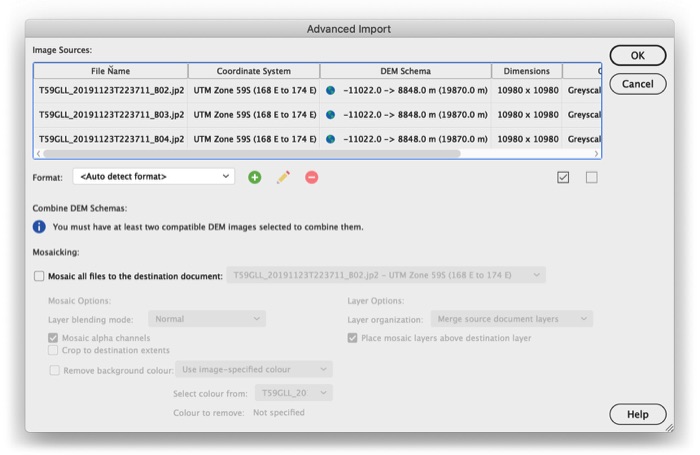
Figure 5. Importing Sentinel-2 bands 2, 3, 4 with Geographic Imager.